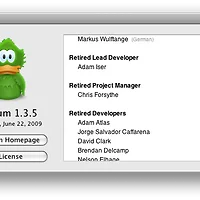10.5.7 베타버전에서 추출한 ATi HD48xx 제품군의 드라이버입니다
알려진 문제는 마우스 점프 현상과 화면 떨림, 화면 떨굼 등의 문제가 있습니다.
이경우 아래 Natit_no_powerplay_4800_4600.pkg 를 설치하면 효과가 개선될 수도 있습니다.
CI/QE가 활성화가 되지 않는 경우 OpenGL.framework.zip(10.5.7에서 추출) 을 다운로드 받으셔서
기존 OpenGL.framework 을 대체하시기 바랍니다. (BetterZip 1.8 로 압축)
해상도가 제대로 지원되지 않는 경우
Natit_with_4850_bios_inside.pkg 를 받으셔서 드라이버 설치하기 바랍니다. ^^
Ps. 아직 정식으로 Mac OS X 10.5.7 버전이 나오지 않은 상태이므로 안정성을 담보해드릴 수 없습니다. ^^a
-- attach --
원문 : http://www.insanelymac.com/forum/index.php?showtopic=155477
A few days ago, Netkas was able to get QE/CI & resolution change on his 4850 by using some brand new 10.5.7 kext's.
Below is a tutorial on how to get it working:
1. Download this to your desktop: [Rapidshare.de] http://is.gd/l0gf [Mediafire] http://is.gd/le3Q [Badongo] http://is.gd/le4O [DepositFiles] http://is.gd/le5Z
2. Run the installation package. When it's done, you'll need to SHUT DOWN YOUR COMPUTER.
3. Take your DVI cable, and plug it in the DVI port nearest to your motherboard.
4. Take your DVI>VGA adapter (just the adapter, not the cable), and plug it in to the other DVI port.
5. Startup your computer, and boot with -f.
You should now have QE/CI along with resolution change on your 4850 or 4870! All credit needs to go to netkas!
If you have a 4870 and don't have QE/CI, follow the below instructions:
1. Download this: http://www.mediafire.com/download.php?z2atjzyjwm5
2. Backup your existing OpenGL.framework and replace it with the new 10.5.7 framework, repair permissions, and reboot.
Your 4870 should now have QE/CI.
BUGS:
1. You may be getting a jumpy/bouncy screen on your 4850 when you move your mouse.
>>FIX FOR NUMBER 1: Download this package (http://is.gd/ltbS) and install it. Reboot, and it should all be fine.
2. You may get a black screen when changing resolutions.
>>FIX FOR NUMBER 2: Download and install this package (http://is.gd/lNNa). Reboot, and you should be able to change resolutions without any problems.
3. You may get a light blue screen after doing a hard-restart
>>FIX FOR NUMBER 3: Boot with -s, and do the following commands:
CODE
/sbin/mount -uw /
cd /system/library/extensions
rm -r natit.kext
rm -r atiradeonx2000.kext
exit
It should go into OS X just fine. From here, you can reinstall the drivers, reboot, and all should be fine again.
알려진 문제는 마우스 점프 현상과 화면 떨림, 화면 떨굼 등의 문제가 있습니다.
이경우 아래 Natit_no_powerplay_4800_4600.pkg 를 설치하면 효과가 개선될 수도 있습니다.
CI/QE가 활성화가 되지 않는 경우 OpenGL.framework.zip(10.5.7에서 추출) 을 다운로드 받으셔서
기존 OpenGL.framework 을 대체하시기 바랍니다. (BetterZip 1.8 로 압축)
해상도가 제대로 지원되지 않는 경우
Natit_with_4850_bios_inside.pkg 를 받으셔서 드라이버 설치하기 바랍니다. ^^
Ps. 아직 정식으로 Mac OS X 10.5.7 버전이 나오지 않은 상태이므로 안정성을 담보해드릴 수 없습니다. ^^a
-- attach --
원문 : http://www.insanelymac.com/forum/index.php?showtopic=155477
A few days ago, Netkas was able to get QE/CI & resolution change on his 4850 by using some brand new 10.5.7 kext's.
Below is a tutorial on how to get it working:
1. Download this to your desktop: [Rapidshare.de] http://is.gd/l0gf [Mediafire] http://is.gd/le3Q [Badongo] http://is.gd/le4O [DepositFiles] http://is.gd/le5Z
2. Run the installation package. When it's done, you'll need to SHUT DOWN YOUR COMPUTER.
3. Take your DVI cable, and plug it in the DVI port nearest to your motherboard.
4. Take your DVI>VGA adapter (just the adapter, not the cable), and plug it in to the other DVI port.
5. Startup your computer, and boot with -f.
You should now have QE/CI along with resolution change on your 4850 or 4870! All credit needs to go to netkas!
If you have a 4870 and don't have QE/CI, follow the below instructions:
1. Download this: http://www.mediafire.com/download.php?z2atjzyjwm5
2. Backup your existing OpenGL.framework and replace it with the new 10.5.7 framework, repair permissions, and reboot.
Your 4870 should now have QE/CI.
BUGS:
1. You may be getting a jumpy/bouncy screen on your 4850 when you move your mouse.
>>FIX FOR NUMBER 1: Download this package (http://is.gd/ltbS) and install it. Reboot, and it should all be fine.
2. You may get a black screen when changing resolutions.
>>FIX FOR NUMBER 2: Download and install this package (http://is.gd/lNNa). Reboot, and you should be able to change resolutions without any problems.
3. You may get a light blue screen after doing a hard-restart
>>FIX FOR NUMBER 3: Boot with -s, and do the following commands:
CODE
/sbin/mount -uw /
cd /system/library/extensions
rm -r natit.kext
rm -r atiradeonx2000.kext
exit
It should go into OS X just fine. From here, you can reinstall the drivers, reboot, and all should be fine again.
'자료실 > Mac OS X' 카테고리의 다른 글
| [Tip] Mac 에서 Windows PC 로 공유 접근을 하는 방법 (0) | 2010.06.14 |
|---|---|
| [DSDT] P45-UD3R 오렌지색 디스크 아이콘 바꾸기 (0) | 2010.06.11 |
| [Warn] Mac OS X 10.6.4 (Combo) F564 업데이트시 주의 요함 (0) | 2010.06.07 |
| [Tip] ptmd 관련 - CPU usage, ODD thermal key 등 (0) | 2010.06.07 |
| [Tip] Akamai 완전 삭제 방법 (0) | 2010.06.07 |
| 픽셀 테스트 4.0 for MAC - 불량화소를 찾아내라~! (0) | 2009.11.26 |
| Adium 1.3.5 - Mac OS X 용 메신저 총집합 ( 네이트온 메신저 플러그인 포함 ) (0) | 2009.07.04 |
| Mac OS X Kernel 9.6.3 (Support intel i7) (0) | 2009.04.20 |
| BetterZip 1.8 Full version 30days for free (0) | 2009.04.20 |
| Mac 에서 Windows Media 포맷의 음원/영상 보기 (0) | 2009.04.17 |
 7_radeon_hd_48x0_drivers.pkg
7_radeon_hd_48x0_drivers.pkg